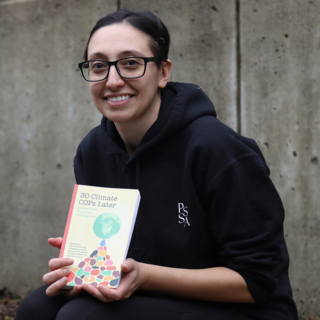We know there are a variety of ways to approach online teaching and learning, and just as each instructor develops their own style, techniques and best practices to deliver face-to-face instruction, the same process occurs online.
Even within departments, professors are choosing different methods, honing their skills and making the online medium their own. Here are two approaches being taken in the Department of Management and Law in the Faculty of Management.
Synchronous and Semi-synchronous Course Delivery
Martin L Martens, Chair, Department of Management and Law, took his in-class experience and reformatted it in a technology-appropriate way, adapting the elements to the new medium. His synchronous and semi-synchronous delivery method has allowed him to continue using discussion-based learning, which is the foundation of his in-class teaching.
He begins each class with some music while students sign on to Zoom, which helps to set the tone for and provides a natural starting point to the class. When the music goes off, students’ attention is naturally drawn to the screen and they are notified that class is starting. They then complete an in-class (or online) quiz about the reading they were supposed to complete beforehand. This reading makes the basis of discussion for the day. Once the students have completed the quiz individually, they meet in groups in Zoom break-out rooms to discuss the quiz and complete it again. After that, the class comes back together for a fulsome discussion on the topic.
“This mirrors my classroom experience, using team-based learning and includes many of the same elements,” Martens explains. “I have seen some unexpected benefits to this method – attendance in my class has actually gone up, and the technology seems to draw out participation from students who might not contribute much in a face-to-face class. I think I get more voices, opinions and questions than I would in class where, over the course of the semester, you end up hearing from the same students over and over again.”
There are technology glitches and adjustments must be made on the fly. However, the daily quizzes show students are achieving the learning outcomes, and also provide early notification if an individual is not.
Martens also has a few practical technology tips he has found helpful:
1) Use a high quality microphone that is not built-in on the computer and webcam. He uses a Yeti Nano Microphone, affordable and reliable, the sound is good, and it is easy to set up and use. Being able to control sound is important.
2) Consider a green screen – Martens appears as though he is sitting in his office at VIU. Using the green screen allows for natural movement that simply choosing a Zoom background does not. It provides a level of professionalism and stops students from seeing in your house. His green screen is an inexpensive lime green sheet of fabric from a local shop.
3) Get familiar with your set up – use one screen to run the class and one screen to do everything else. Practice before “going live” how to move people quickly and seamlessly into breakout rooms and then call them back for class discussion. Become comfortable and familiar with any tools such as online quiz software.
4) Expect problems – know that you are going to run into technical problems – internet stability issues, software malfunctions, and students facing their own daily technical difficulties. Learn to roll with these small obstacles and adjust course when required.
5) Plan ahead – online learning provides a different set of challenges that can derail a class. An example of this is the weather (and not just a snow day). Martens checks the weather and considers if it might knock out his internet. If it is a possibility, he gives his students a heads-up the evening before. Also, note that the local weather is not the only consideration. Martens’ students are spread across the globe and taking their issues into account simply means more flexibility and understanding.

Asynchronous Course Delivery
Laura Gover, also in the Department of Management and Law, decided to take an asynchronous approach for her courses after taking workshops offered by the Centre for Innovation and Excellence in Learning and BC Campus. She made this decision because she liked the flexibility it provided students who were stressed out and facing their own unprecedented challenges. Knowing that her students were stretched across many continents, in many time zones also made asynchronous appealing. She collaborated closely with Judith McIntyre, also a Department of Management and Law professor. This allowed them to debrief and discover what was and was not working.
Gover begins the term with one high energy, synchronous class with breakout rooms and Zoom polls and all the interactivity she can muster. This helps set the tone for the collaborative nature of the course, as well as giving the students a sense of Gover herself. After this point, she moves the students into basically permanent teams of four to five who will work together closely for the rest of the semester.
She uses discussion boards to ask questions based on a reading, or a video she has sent. Each student is required to respond and once they do, they can see the answers from the rest of their team members. After all the students in a team have answered the question, they meet to discuss and reach a consensus they then post. The “lecture” material is delivered via videos of voiceover PowerPoints Gover has created.
Like Martens found, there have been some unexpected benefits to her method. The requirement of posting your own answers before you can see your classmates’ creates mandatory participation in a way that her in-person classes did not. It is clear in student-responses if they have not done the background work.
“Students can’t just show up to class, listen to the discussion, get the gist of it and start participating once they think they understand. With the online discussion boards, students ‘show up’ prepared, it’s built into the process.” Gover says.
The responses on the discussions also help students who might be shy in-person show very clearly that they grasp the material and also take on leadership roles in the class. Alternatively, the discussions create a record of student responses that may indicate if a student is not grasping the material.
Gover has learned to be flexible. Students in a summer course were asking for more synchronous meetings, so she began hosting assignment tutorials for those who wanted to attend. She has noticed a trend at the beginning of the semester in which students say they want more Zoom classes, but that wanes over time and soon they are asking for less. She is allowing flexibility for students as well.
“I had one team of students asking if they could meet to answer questions less frequently because it was so hard for them to find a time,” Gover says. “I think being flexible and responsive in these strange times is important.”
Using these methods has kept student interaction and engagement high and Gover confident that her students are meeting their learning objectives.